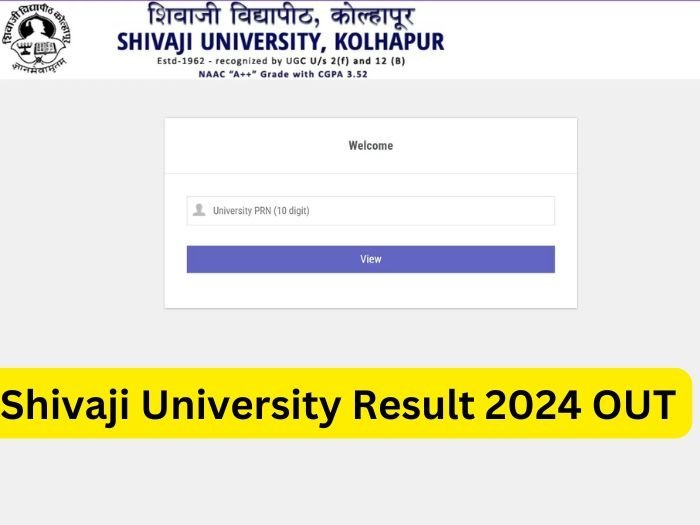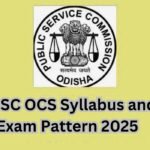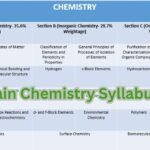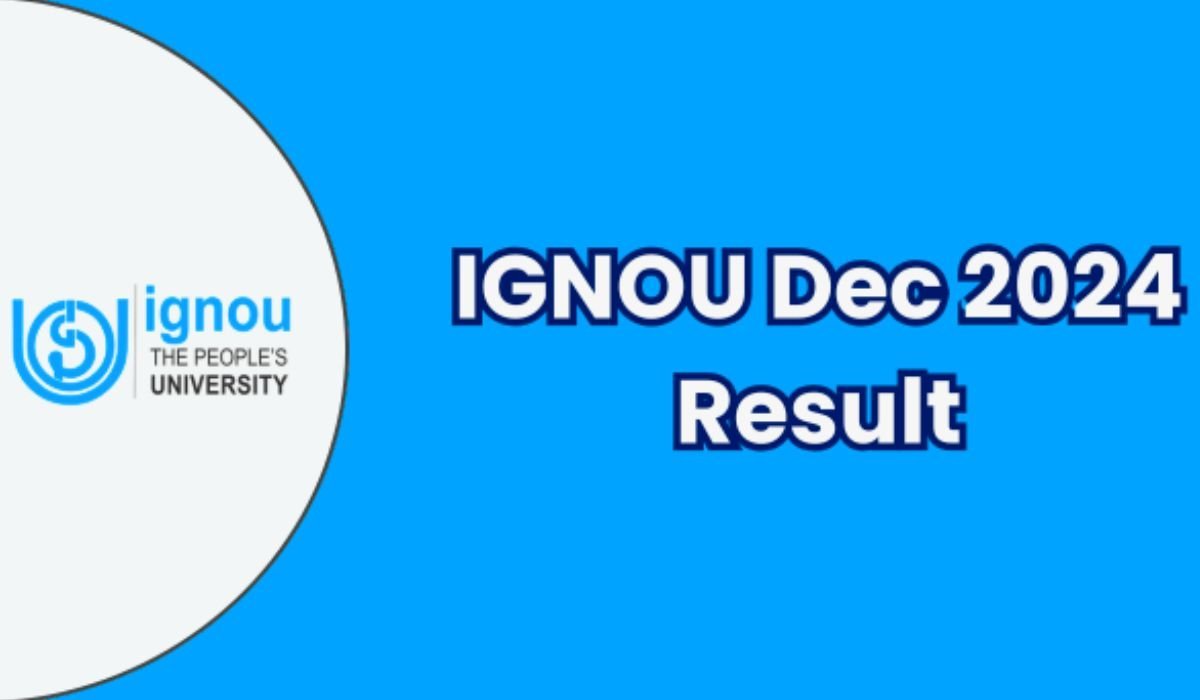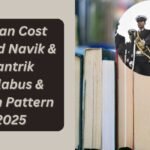Shivaji University Result 2024 Shivaji University Kolhapur has announced the results for various UG and PG programs on its website. Download the SUK 2024 results by clicking on the link and following the instructions.
Shivaji University 2024 Result Released, Check Your Scores Online
SUK Result 2024: Shivaji University, Kolhapur, has recently declared the results for various courses, including BA, BCom, BSc, BBA, BCA, MA, MSc, and MCom. The Shivaji University Results 2024 are available online on the official portal at sukapps.unishivaji.ac.in/online_portal. Students can access their exam results through the direct link provided by entering their PNR numbe
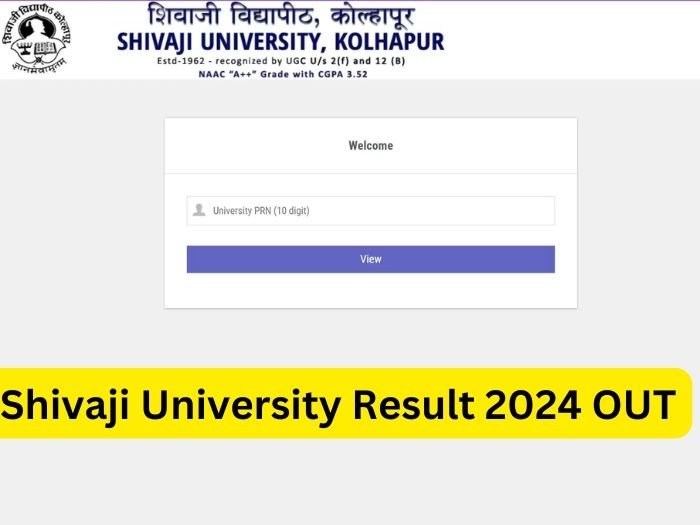
Shivaji University 2024 Result : How to Check
Students can view their results online for various UG/PG courses at the official university website. The steps below will help you check Unishivaji Result 2024.
- Visit the official online web portal- sukapps.unishivaji.ac.in/online_portal.
- Click on the “Student Portal” segment
- Click on the “Examination Portal” available.
- Click on ‘Online Statements of Marks.
- Enter your PNR number
- The results will appear on screen.
- Print out the scorecard for future use.
SUK Results 2024
Shivaji University has announced the results for various semester examinations of undergraduate and postgraduate programs. Students can view their SUK results on the university’s official exam portal at sukapps.unishivaji.ac.in/online_portal.
Read this also – RRB NTPC Admit Card Exam Date: Exam City Intimation Slip and Release Date
Highlights
Shivaji University, located in Kolhapur in Maharashtra, is named after Shivaji I who ruled as the first Maratha Chhatrapati between 1674 and 1680. The University Grants Commission has recognized the University. The University was founded in 1962 by Sarvepalli Rakshnan, then President of India.
Shivaji University Outcome: Overview
About two months after the exam is over, Shivaji University releases the results of the semester exam. Shivaji I, the first Maratha Chhatrapati who ruled from 1674 to 1680, is honored by the Shivaji University in Kolhapur, Maharashtra. The University Grants Commission (UGC) recognizes the university.
Sarvepalli Radhakrishnan, the Indian president at the time, established the university in 1962. Classes are offered by this university in a variety of fields, including the faculties of education, science, administration, and the arts. View the Shivaji University results summary here.
| Particulars | Details |
| Name of the Exam | Shivaji University Semester Exam |
| Academic Year | 2024-25 |
| Held by | Shivaji University Kolhapur (SUK) |
| Category | Result |
| SUK Result 2024 Status | OUT |
| Applicable Courses | Various UG and PG Courses |
| SUK Result 2024-25 Date | January 2025 (latest results) |
| Result Mode | Online |
| Official Website | sukapps.unishivaji.ac.in/online_portal |
Read this also – RRB Technician Grade III Answer Key 2024 Release Date OUT
The University has a variety of departments, including the faculty of arts, science, management and education.
| Shivaji University: Highlights | |
| University Name | Shivaji University |
| Established | 1962 |
| Location | Kolhapur, Maharashtra |
| Shivaji University Result Link | Read this alsoClick here |
| Accreditations | NAAC |
| Approvals | UGC |
| Gender | Co-ed |
Read this also – Haryana CET Syllabus 2025, Detailed Syllabus & Exam Pattern
How to Locate the PNR Number for Shivaji University Result 2024 OUT
A Shivaji University student’s PNR number is a special identifying number that is utilized for a number of administrative and academic reasons. To find your PNR number, take the following actions:
Examine your letter of admission.
Your admission confirmation letter or any other official document you got during the admissions process will frequently include the PNR number.
Open the Student Portal and log in.
Go to www.unishivaji.ac.in, the official website of Shivaji University.
Enter your login information, such as your application number or registered email address.
To locate your PNR number, go to your academic section or profile.
Consult your college ID card.
Your college ID card, issued by Shivaji University or its affiliated colleges, if you are currently enrolled
Speak with the college or university office.
Speak with Shivaji University’s Student Section or the college you are affiliated with.
To get your PNR number, provide them your basic information (name, course, year of entrance, etc.).
Exam Hall Ticket Check
Your exam hall ticket or any other relevant exam document may also include the PNR number.
Contact Support by Phone or Email
For additional support, contact the university’s helpdesk by phone or email:
Telephone: Registrar@unishivaji.ac.in accessible via their official website.
Information Listed in the Online Shivaji University Result
Shivaji University has released an online scorecard in the form of an online scorecard. Numerous important facts about students’ exam performance are included in the online marksheet. Students should verify the authenticity of the numerous personal facts included in the online scoring. The following is a collection of some significant information from Shivaji University Kolhapur’s online scorecard.
- Name of the student
- Parent’s name
- Roll number
- Registration number / Enrolment number
- Course name
- Exam Semester and Year
- Course Name with codes
- Subject-wise marks obtained
- Total marks obtained
- Maximum marks in the exam
- Overall CGPA / Grade Point obtained
- Result Status
How to Get the Results of Unishivaji
On the university’s official website, students can examine their semester or annual results for various undergraduate and graduate programs. Follow the instructions below to find out how to check the Shivaji Result 2024.
- Step 1: Visit sukapps.unishivaji.ac.in/online_portal, the official website.
- Step 2: Choose the “Student Portal” section from the main page.
- Step 3: Click the “Examination Portal” button located in the newly opened tab.
- Step 4: In the new page that appears, click the “Online Statement of Marks” link.
- Step 4: The result login page will be displayed to you. Enter your PNR number in the designated field.
- Step 5: Click the “View” button after inputting the 10-digit PRN number.
- Step 6: The display will show the SUK result for that specific semester.
- Step 7: Print or save the scorecard for later use.
What Happens After the 2025 Shivaji University Results?
Depending on their scores and future goals, students might take the following actions following the announcement of Shivaji University Results 2024–2025:
Regarding Students Who Have Graduated: Shivaji University Result 2024 OUT
- Gather the Marksheet: To view the original marksheet, visit the college where you are enrolled. Download the online grade report in the interim from the university’s website.
- Apply for Additional Education: Apply for professional courses, postgraduate programs, or competitive tests based on your interests and plan of study. Verify your eligibility for advanced degree programs such as the MBA, M.Tech, M.Sc., MA, and others.
- Employment Possibilities: Apply for internships or employment in your subject of study and update your resume. Examine opportunities in the business sector or the government.
- Verification of Documents: Keep your documents (degree certificate, mark sheets, etc.) up to date and validated when applying for jobs or further education.
- Attend Convocation (if final year): To obtain your degree, sign up for the convocation ceremony.
For Students Who Didn’t Pass: - Rechecking or reevaluating: If you think there is a mistake in the results, request that your answer sheets be reevaluated or rechecked.
- supplemental Exams: To raise your grades, sign up for the university’s supplemental exams.
- Ask for Advice: To create a better plan, talk about your possibilities with academic counselors or mentors.
- General Procedures for Every Student:
Keep Up: For information about convocation, additional tests, or future admission deadlines, check the Shivaji University website or your college notice board.
Develop your talents by enrolling in online programs, workshops, or certification courses while you prepare for the next stage.